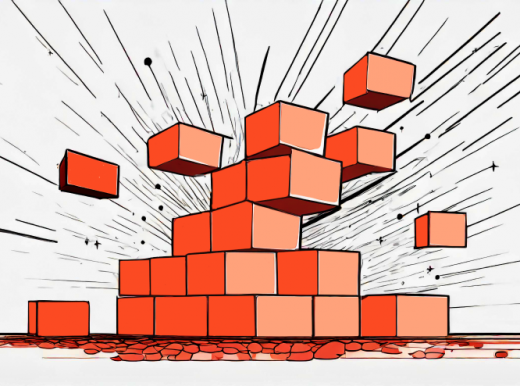The best UI/UX design practices for the ERP solutions

Enterprise Resource Planning (ERP) serves as a powerful tool for managing diverse business requirements. ERP systems have gained immense importance, enabling organizations to streamline operations and enhance efficiency significantly. The versatility of this software becomes apparent when considering the findings of the 2022 ERP Report. Organizations that integrated an ERP experienced a multitude of advantages. Notably, more than 71% of respondents reported an enhanced customer experience, while over 80% highlighted improved productivity and efficiency in their businesses.
To realize ERP software’s full potential, all employees must utilize it comprehensively, leveraging its essential functionalities. But for ERP to shine, it needs an intuitive interface. Good user experience design makes an ERP system intuitive and easy to use, helping users avoid mistakes and efficiently manage their routine tasks. Crafting a seamless user experience proves challenging, especially with intricately complex products or diverse target audiences. This research aims to uncover the reasons behind these challenges, how to solve them with UI/UX design, and explore the role of good UI/UX design as a competitive advantage in the ERP market.
The importance of a great ERP UI/UX design
Great user experience design enhances usability, intuitiveness, and overall software functioning, making the product clearer, more available, and more user-oriented. Continuous UX research and improvements are essential for staying ahead in the dynamic ERP market. According to the aesthetic-usability effect, users often perceive aesthetically pleasing designs as more usable designs. So, attractive UI design also enhances the overall user experience. A complex and multilevel ERP system needs to follow core UI/UX design principles and tailor specific solutions to individual business needs.
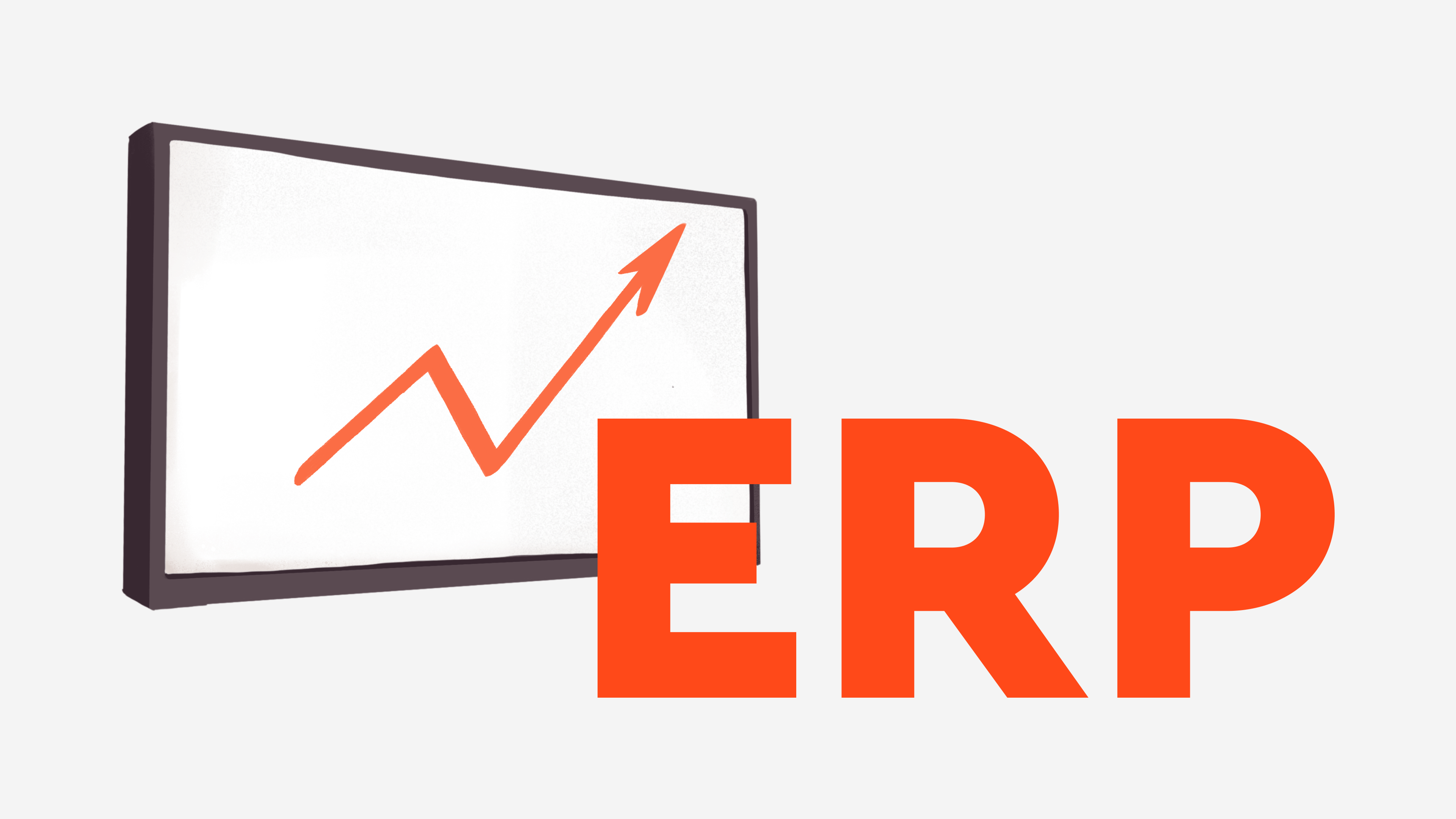
Design challenges of the ERP systems
Analyzing the ERP solutions market involves understanding the industry’s current trends and challenges. Let’s consider a few critical aspects of the user experience of the ERP systems.
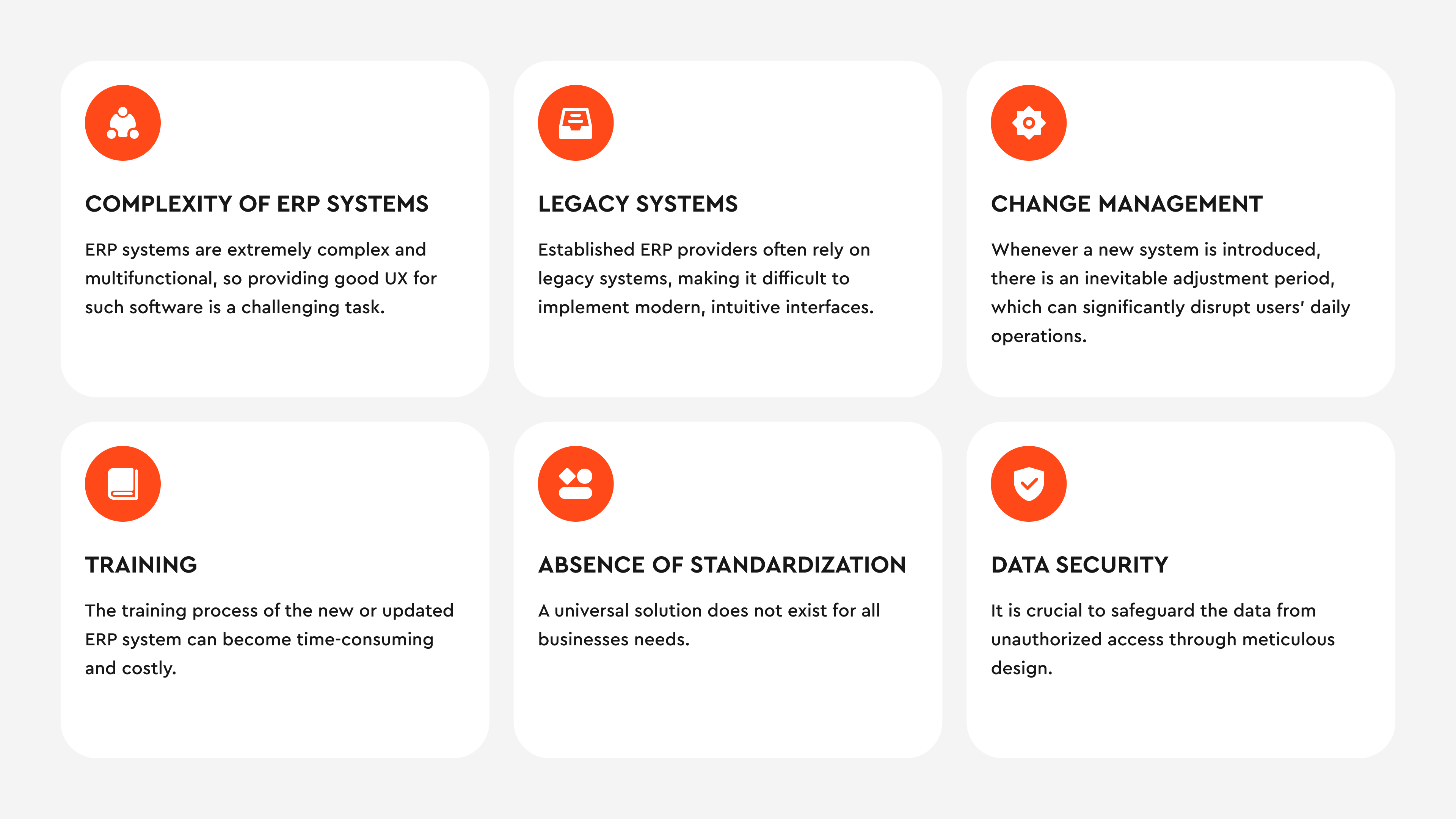
1. Complexity of ERP Systems
ERP systems are extremely complex and multifunctional, so providing good UX for such software is a challenging task. The research on ERP systems has shown that the user interfaces of these systems could be more complex and easier to use. Despite their complexity, ensuring user-friendly interfaces is essential.
Approach: Employees and managers, the primary users of these systems, must find them intuitive, easy to navigate, and have no difficulties in learning how to use them.
2. Legacy Systems
Established ERP providers often rely on legacy systems, making implementing modern, intuitive interfaces difficult. Legacy systems come with constraints that limit the flexibility of UI/UX enhancements.
Approach: Develop a well-defined implementation strategy. You can craft user journeys that simplify the implementation process by empathizing with customers and comprehending their initial interaction points. For instance, deconstruct common user objectives into smaller tasks, ensuring efficient completion.
3. Absence of Standardization
A universal solution does not exist for all businesses. Although the temptation might be to incorporate numerous features into your ERP system, it is more beneficial in the long term to create a standardized design that caters to the specific requirements of particular businesses.
Approach: When developing the platform, aim to balance standardization and customization. Implementing a design system will facilitate achieving this equilibrium.
4. Change Management
Whenever a new system is introduced, there is an inevitable adjustment period. This holds particularly true for ERP platforms, which can significantly disrupt users’ daily operations.
Approach: Implement a robust change management plan that includes a comprehensive communication strategy to keep users updated about the impending changes. Additionally, provide training guides and documentation to aid employees in seamlessly transitioning to the new system.
5. Training
After the ERP platform is operational, users must undergo training to use it. This process can become time-consuming and costly, especially if the platform design is intricate and cumbersome.
Approach: During platform design, employ straightforward and precise language for labeling features and functionality. Additionally, incorporating a tutorial or onboarding flow can greatly assist new users in getting accustomed to the system.
6. Data Security
ERP platforms frequently house sensitive information, including customer details, financial data, and inventory levels. It is crucial to safeguard this data from unauthorized access through meticulous design techniques.
Approach: Construct the ERP platform with strong security measures like user authentication, data encryption, and comprehensive access control from the very foundation. Furthermore, ensure the platform is hosted on a secure server shielded from external threats.
7. Support
Designing an ERP platform with user-friendliness in focus ensures it is intuitive. Nonetheless, users might require assistance occasionally. Thus, having a dedicated support team is vital.
Resolution: Maintain a team of skilled support experts to respond to queries and aid users promptly. Additionally, establish a comprehensive knowledge base comprising FAQs and how-to guides, empowering users to troubleshoot issues autonomously.
Competitor analysis in the ERM market
This competitive analysis superficially explores the UI/UX design provided by the main competitors in the ERP market: SAP, Oracle and IBM Maximo.
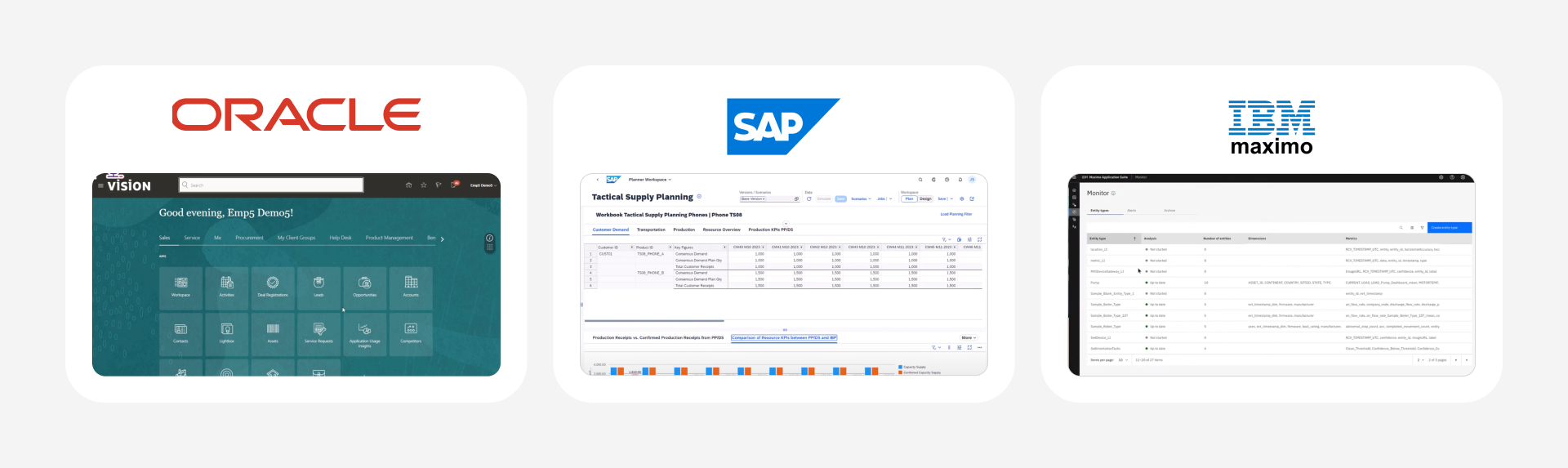
The competitors in the ERP industry are currently facing challenges in achieving optimal user experience due to complex interfaces, lower usability and accessibility features, and inconsistent and outdated UI design. Embracing intuitive, accessible, and visually appealing designs can empower these systems to enhance user satisfaction and engagement. UI/UX improvements can bolster market positioning, attracting businesses seeking user-friendly solutions.
ERP UX/UI design best practices
The approach to designing ERP systems has significantly changed since the first solutions were introduced. When developing an ERP platform, it is imperative to consider several essential factors to guarantee the creation of a system with an outstanding user experience. Let’s explore the best practices for designing the ERP system, which is based on the “Usability heuristics” of Nielsen Norman Group, “Accessibility standards,” “Visual design guidelines,” and the experience of other companies (Aspirity, Erpsolutions, Gapsy Studio, Arounda agency). Adhering to these guidelines will aid in crafting an ideal and efficient platform.
- User-centered design: The ERP system should be designed with the user in mind. The employees and managers whose needs the system serves should be able to learn how to use it easily. Studies consistently show that involving users in the design process increases user satisfaction and system usability.
- Simplicity: An easy and understandable design is your way to success. The design should be simple and intuitive so users can easily navigate the system.
- Consistency: Consistency in the ERP user interface design is vital, enabling users to grasp operational processes swiftly. Uphold your brand identity using consistent icons, labels, and colors throughout the interface.
- Customizability: The ERP software should be customizable to meet the specific needs of the companies.
- Data visualization: It can help users understand complex information more easily. Select a suitable data visualization method, such as bar graphs, line charts, or pie charts, depending on the data and message you wish to communicate. Avoid overcrowding the visualization with excessive information.
Read our article to dive deeper into “5 tips on how to improve Data visualization”.
- Search and filter optimization: Optimize the search and filter tools to help employees work more productively.
- Accessibility: It is essential to ensure that your ERP system is accessible to all users, including those with disabilities.
- Data-driven design personalization: Personalizing the design based on user data can help improve user experience.
- Mobile accessibility: It allows users to access ERP systems from various devices, enhancing flexibility and user engagement. Mobile ERP usage has been increasing steadily, with businesses recognizing the importance of providing mobile-friendly interfaces for employees on the go.
- Usability testing: It involves real users evaluating the system’s ease of use, identifying issues, and suggesting improvements. Regular usability testing, as outlined in a study by Nielsen Norman Group, has proven to be effective in identifying usability problems and driving improvements.
- Continuous feedback loops: Establishing mechanisms for users to provide feedback ensures ongoing improvement based on real user experiences. The study by Gartner emphasizes the importance of feedback loops, guiding ERP vendors to refine their systems continuously.
- Training and onboarding: Proper training and onboarding processes familiarize users with ERP systems, reducing the learning curve. A research study by Aberdeen Group highlights that organizations investing in comprehensive training programs experience smoother ERP implementations and higher user satisfaction rates.
New trend – design system overlay
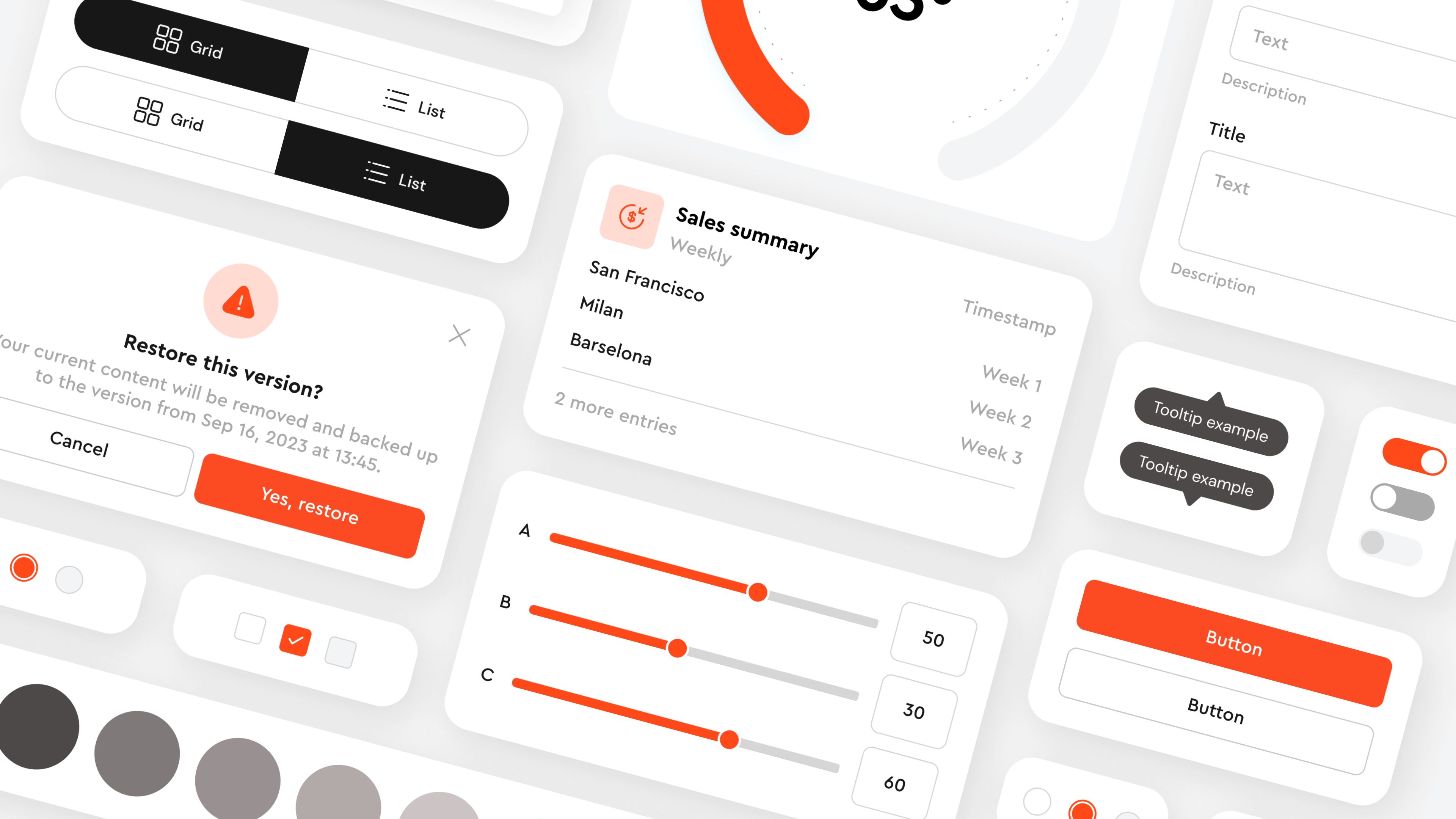
A design system provides an intuitive user experience across the ERP products. So customers can connect the design system to their ERP systems to enhance the user experience and make the interfaces look more visually appealing.There is a great example of realizing such a feature in SAP Fiori.
There are the following advantages of the design system overlay:
- Completely redesigning the entire ERP system would be a massive undertaking, causing potential disruptions for existing users. However, using a design system overlay allows for modular improvements.
- Flexible and highly customizable design for specific industries and business needs.
- Modern and visually appealing interfaces.
- Responsive design for various sets of devices.
How to update your existing ERP design
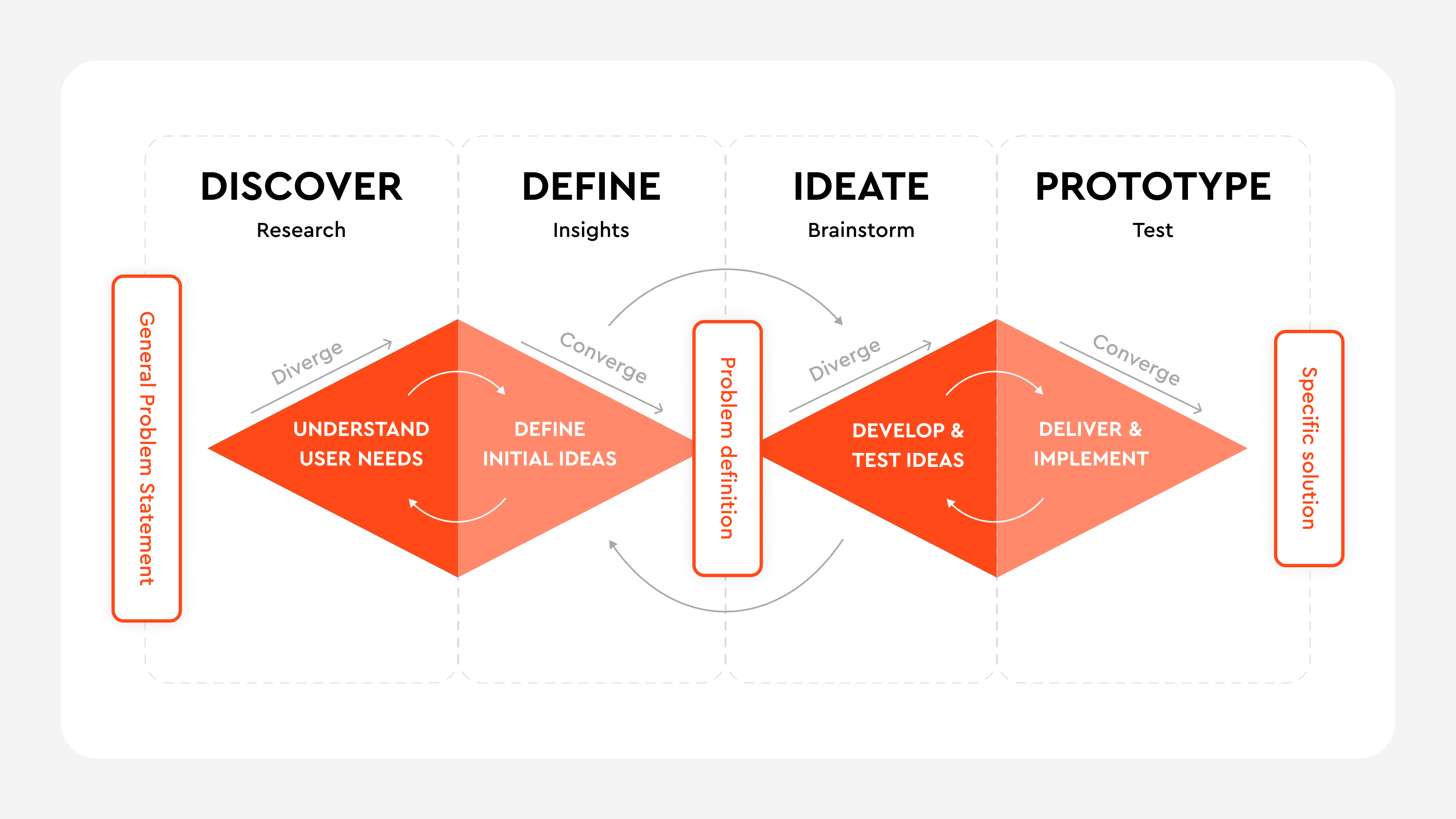
- Define the primary goals: Evaluate the current design and identify areas for improvement.
- Conduct UX research: Conduct user interviews to understand user preferences and pain points. Gather insights, analyze them, and map the results.
- Create wireframes, UI mockups, and prototypes: Outline the new layout, structure, and functionality according to the design principles.
- Conduct usability testing: Gather feedback, identify any usability issues, and refine the design accordingly.
- Create a responsive design: Ensure the design is responsive, catering to various devices and screen sizes.
- Collaborate with developers: Work closely with developers to implement the design effectively.
- Continuous improvement: Regularly assess user feedback, monitor analytics, and plan future updates based on evolving needs.
Conclusion
The challenges faced by ERP providers in UI/UX design are rooted in system complexity and reliance on legacy technologies. However, the industry trends emphasize the importance of user-centric design, making it a crucial competitive advantage. Intuitive and user-friendly interfaces are becoming a priority. The overlay of the design system has proven itself well on the market, which corresponds to the trends.
By embracing UI/UX design principles, ERP companies can improve user satisfaction and productivity and differentiate themselves in the market, ensuring long-term success.