iPhone App Design Essentials 2025: Crafting Clarity, Depth & Trust
By Spaceberry Studio 10 min reading Oct 14, 2025
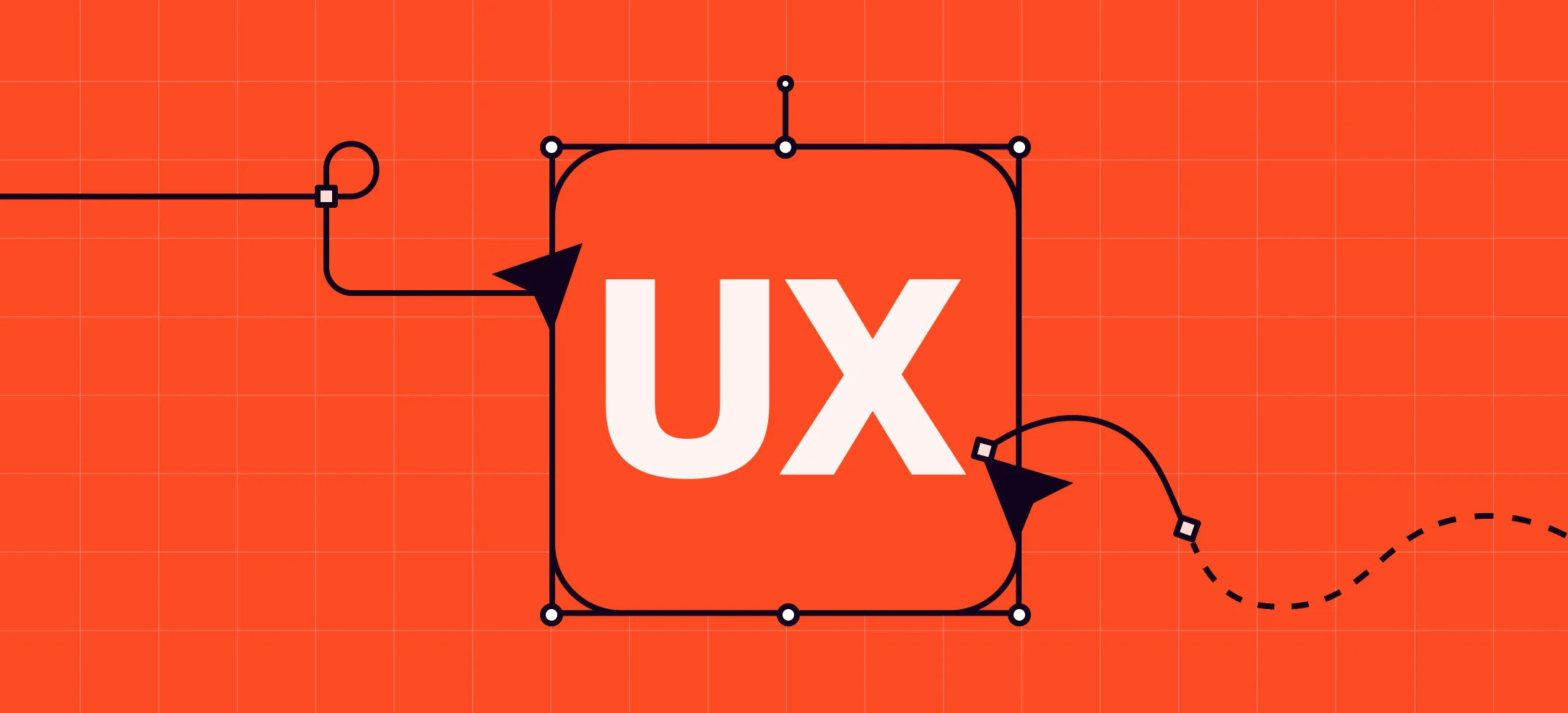
At Spaceberry Studio, we’ve spent years shaping iOS experiences that feel natural, grounded, and quietly delightful. When we talk about iPhone app design, we’re not chasing the latest UI fad – we’re building something more enduring: trust.
Designing for iOS in 2025 means speaking a fluent visual language, one that balances elegance with empathy. With iOS 26, Apple Intelligence, and the new Liquid Glass design direction, the landscape has evolved – yet the goal remains beautifully simple: make things that work, feel right, and stand the test of time.
Whether you’re refining a mature product or creating a fresh app from scratch, this guide brings together what we’ve learned from our projects, clients, and experiments – updated for the Apple ecosystem of today.
Strategy & Information Architecture: Designing with Intent
Every great iPhone app begins not with color or layout, but with clarity. At its heart lies a clean information architecture – a logical backbone that guides users through the experience without them ever noticing.
The golden rule? Focus on what matters most. In 2025, it’s easier than ever to overload users with smart features, AI-driven suggestions, and layered surfaces. But the best products still start small – two or three key user goals that define why your app exists. Build around those, and let everything else serve as supporting structure.
Modern iOS design also rewards adaptive user journeys – flows that unfold naturally, showing depth only when needed. Progressive disclosure keeps interfaces lean, especially when incorporating Apple Intelligence features or contextual actions that “think” alongside the user.
And yes, don’t forget about the unglamorous side of design: edge cases.
Network issues, failed syncs, or onboarding hiccups can break trust in seconds. Thoughtful fallback states, friendly error screens, and quick recovery paths matter more than ever – because resilience is the new luxury in UX.
With the introduction of iOS 26’s Liquid Glass visuals, navigation itself has become softer, lighter, and more layered. Floating panels, translucent menus, and contextual drawers let you guide users smoothly – without pulling them out of their flow.
The Apple Way: Designing in Harmony with HIG
If you’ve worked on iOS before, you already know – Apple’s Human Interface Guidelines (HIG) are less a rulebook and more a design philosophy. They evolve, quietly but powerfully, and 2025 is a turning point.
The headline update this year is Liquid Glass – a new material language Apple introduced in iOS 26. Imagine surfaces that feel alive: translucent layers that react to light, depth that shifts with motion, and icons that subtly adapt to their environment. It’s immersive, but never showy.
For designers, this means one thing: rethink how your surfaces behave.
No more flat stacks of color – instead, we’re working with layers of light and depth. A card isn’t just a rectangle anymore; it’s a pane of glass hovering in space, catching subtle reflections of what’s beneath.
To stay aligned with Apple’s new system:
-
Keep text legible across dynamic backgrounds.
-
Use parallax and blur sparingly – motion should inform, not distract.
-
Treat transparency as a tool for depth, not decoration.
At Spaceberry, we love pairing this with brand personality – your design should still sound like you, even when it looks at home in Apple’s universe. The balance between HIG purity and brand authenticity is where the magic lives.
Design Systems & Tokens: The Invisible Framework
Behind every beautiful iPhone app is an invisible engine – a design system.
In 2025, that system extends beyond colors and typefaces. It now includes materials, depth, light, and even motion states.
At Spaceberry, we structure design systems around tokens – small, reusable rules that describe how the product behaves. There are tokens for color, typography, spacing, and now for glass transparency, blur levels, and elevation.
Why does it matter? Because as features grow, design systems prevent chaos.
Developers can implement confidently. Designers can iterate fast. And when Apple introduces something new (like Liquid Glass), your product doesn’t break – it adapts.
Our process often involves documenting how elements behave across layers: how shadows appear under glass, how backgrounds blur when panels slide in, how typography adjusts for transparency. These small definitions create enormous stability – and keep your product cohesive even as it evolves.
Visual Language & Motion: Designing for Feel, Not Flash
Visual design on iOS has always been about clarity – not just looking good, but feeling right. And in 2025, that feeling is more tangible than ever.
The current wave of design is about soft precision. Rounded corners, balanced spacing, micro-motion feedback – all in service of making interactions feel effortless. When users swipe, tap, or scroll, every response should feel like the system is listening.
The post-neumorphism aesthetic continues to evolve – tactile, layered, but grounded in accessibility. Shadows are real, not decorative. Depth guides focus, not just style. The new Liquid Glass approach amplifies this with transparent panels and luminous gradients that make digital interfaces feel human again.
Motion, too, has matured. No more spinning elements for the sake of “wow.” Every animation has a reason – confirming a save, hinting at hierarchy, or guiding the eye. Small, intentional transitions create rhythm; they make an app feel alive but calm.
In short: design for feel, not flash. Users may not notice your animations consciously, but they’ll feel your craft in how natural the app behaves.
Typography & Readability: The Unsung Hero
If color is emotion, typography is voice. On iPhone screens – where space is precious – type must be crystal clear, dynamic, and unobtrusively beautiful.
We stick with SF Pro and SF Rounded – Apple’s native typefaces – not just because they’re safe, but because they’re smart. Their Dynamic Type system ensures your app respects the user’s text-size preferences and accessibility settings automatically.
Spacing is equally important. Dense text creates cognitive friction; generous breathing room builds trust. Especially with semi-transparent surfaces, line height and padding can make or break legibility.
Test your type in sunlight, in dark mode, on iPhone SE and 17 Pro Max alike.
Good typography is invisible – until it’s not. And on iOS, that invisibility is a superpower.
Onboarding: The First Impression That Lasts
Onboarding is where your relationship with a user begins – and often, where it ends if done poorly.
In 2025, great onboarding isn’t a tutorial – it’s a conversation. Users want clarity, not lectures. They want control, not commitment.
Start by communicating value in one screen – what your app does and why it matters. Then, unfold the rest progressively.
Apple Intelligence makes contextual discovery easier than ever – so introduce features when users need them, not before.
Subtle in-flow cues work best: a highlight here, a tooltip there, a gentle glow guiding the eye. Always give users the power to skip and revisit onboarding later. Autonomy builds trust – and trust builds retention.
In our own research at Spaceberry, we’ve seen a simple truth hold up time and again: users stay longer when they feel respected from the first tap.
Accessibility & Inclusivity: Designing for Everyone
Accessibility is not a feature. It’s design done right.
With iOS 26, Apple doubled down on inclusive interfaces – from enhanced VoiceOver to system-wide adaptive color modes. As designers, it’s our job to make sure no one’s left behind.
That means testing your app with Dynamic Type and high-contrast themes. It means designing tap targets big enough for all hands, labeling every image, and ensuring that motion can be reduced for users who prefer calmer UIs.
Accessible design also makes business sense. It widens your audience, reduces support load, and – most importantly – communicates respect. Because good design isn’t for most people. It’s for everyone.
Performance & Responsiveness: The Quietest Form of Delight
Speed has no interface – but it defines every experience.
As iPhones become more powerful (and their visuals more complex), maintaining responsiveness is a craft in itself. Optimizing for transparency rendering, reducing bundle sizes, and using GPU-accelerated blur all contribute to that silky feel users associate with “Apple quality.”
A laggy swipe or delayed tap can undermine the most elegant design. That’s why we treat performance as part of UX, not an afterthought. It’s invisible when done right – and instantly noticeable when not.
Our rule of thumb: if it feels fast, it feels trustworthy.
Adapting for Devices: From SE to iPhone Air
The iPhone family has never been more diverse – and that’s a beautiful challenge for designers.
With the release of the iPhone 17 and the ultra-thin iPhone Air, screen sizes and proportions continue to evolve. The Air’s titanium frame and new aspect ratio introduce tighter safe areas and thinner bezels – small details that have a big impact on touch zones and layout density.
We design with flexibility first – testing across every device size, from the compact SE to the expansive Pro Max. Key actions always remain within thumb reach, and adaptive grids reflow gracefully between orientations.
In 2025, responsive doesn’t just mean resizing – it means re-thinking interaction. The same app should feel intuitive on a tiny phone and a large, almost-tablet screen – because context changes everything.
The 2025 Apple Landscape: iOS 26, Apple Intelligence & Beyond
Let’s zoom out for a moment. The iOS ecosystem itself is shifting fast.
With iOS 26, Apple introduced the most ambitious visual and interaction overhaul since the debut of flat design a decade ago.
Liquid Glass brings depth, translucency, and a sense of spatial realism. Apple Intelligence introduces adaptive, AI-powered layers of personalization – meaning your design can now react to the user’s behavior and intent.
The hardware is evolving too. The new iPhone 17 lineup and iPhone Air combine ultra-thin titanium bodies with Ceramic Shield 2, improved reflections, and edge-to-edge OLED panels. These physical changes subtly reshape how users see and touch your app.
All of this points to one truth: designing for iOS in 2025 is about coherence across change – keeping your brand voice and usability consistent while the platform keeps evolving around you.
Closing Thoughts: Designing with Empathy, Velocity, and Vision
If there’s a single lesson we’ve learned through years of iOS design, it’s this: great design feels inevitable.
The most beautiful apps don’t scream for attention – they earn it quietly, through clarity, empathy, and rhythm.
They balance Apple’s precision with the brand’s personality, structure with delight, and performance with humanity.
So as you design your next iPhone app, remember:
-
Let strategy lead, not aesthetics.
-
Use Apple’s system as your canvas, not your cage.
-
Design systems that scale, typography that breathes, and visuals that feel alive.
-
Prioritize accessibility and performance from day one.
-
Above all – design for trust.
At Spaceberry Studio, that’s our compass. Because when an interface feels human – it doesn’t just look good.
It works. Effortlessly. If you’re building or refreshing an iOS product, get in touch with Spaceberry Studio – we’ll help you turn clarity and craft into growth.


