Best Practices for Video Streaming Platforms

In today’s digital world, video streaming platforms have become an integral part of entertainment for millions of users. Multiple formats of these platforms cover different users’ needs: movies and TV shows, live streams, video content, etc. Even with the variety, all video streaming platform users desire a smooth experience that captivates and retains their attention. In this article, we want to share some tips to consider while designing this platform.
Seamless Binge-Watching Experience
According to statistics, 1 in 4 users confirms that they binge-watch their favorite shows at least once a week. Even for non-bingers, effortless switching between episodes and skipping intros is quite a pleasant experience that ensures higher retention on your platform. Users appreciate the ability to dive into their favorite shows without interruptions. By implementing intuitive navigation features, such as skip intro buttons and autoplay options, streaming services encourage users to be involved in a pleasant, uninterrupted viewing experience.

For more insights into UX design for the Entertainment industry, check out our latest article “How to elevate UX of Music Streaming Apps”.
Avoid using color palettes that are too bright
While vibrant colors can be visually appealing, it is essential to keep in mind that there are better practices than using them too much for designing video streaming services. Many users engage with content during evening hours or before bedtime, where overly stimulating colors may strain the eyes or irritate the nervous system. We suggest using primary color only when it is 100% needed. In other situations, try sticking to neutral colors. Most video streaming services use dark mode as their primary palette in the interface, and we consider it a good practice. Feel free to visit your favorite platforms to take inspiration for your design.
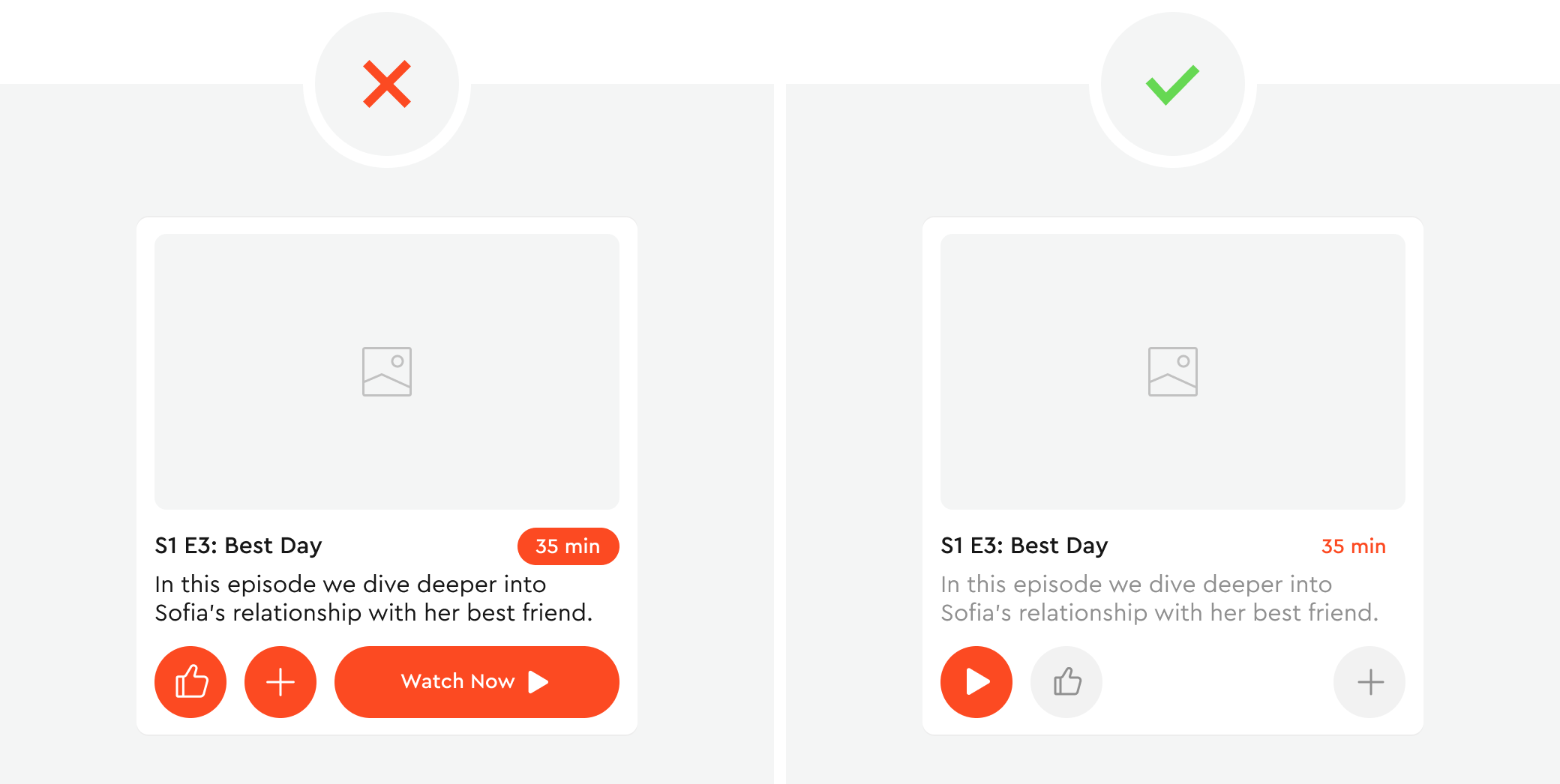
Learn from our UI tips on how to effectively use color in your designs and avoid “Common UI mistakes”.
Clear Recommendations and Categorization
Practical user recommendations can significantly enhance content discovery and engagement. People love personalized content, so don’t lose a chance to build trust with your users and make them feel seen and taken care of. We don’t recommend using plain names like “Recommended” or “TV Shows”. Instead, add some personality to this naming. This step will also help increase retention, as users wouldn’t need any other platform to find what to watch quickly.
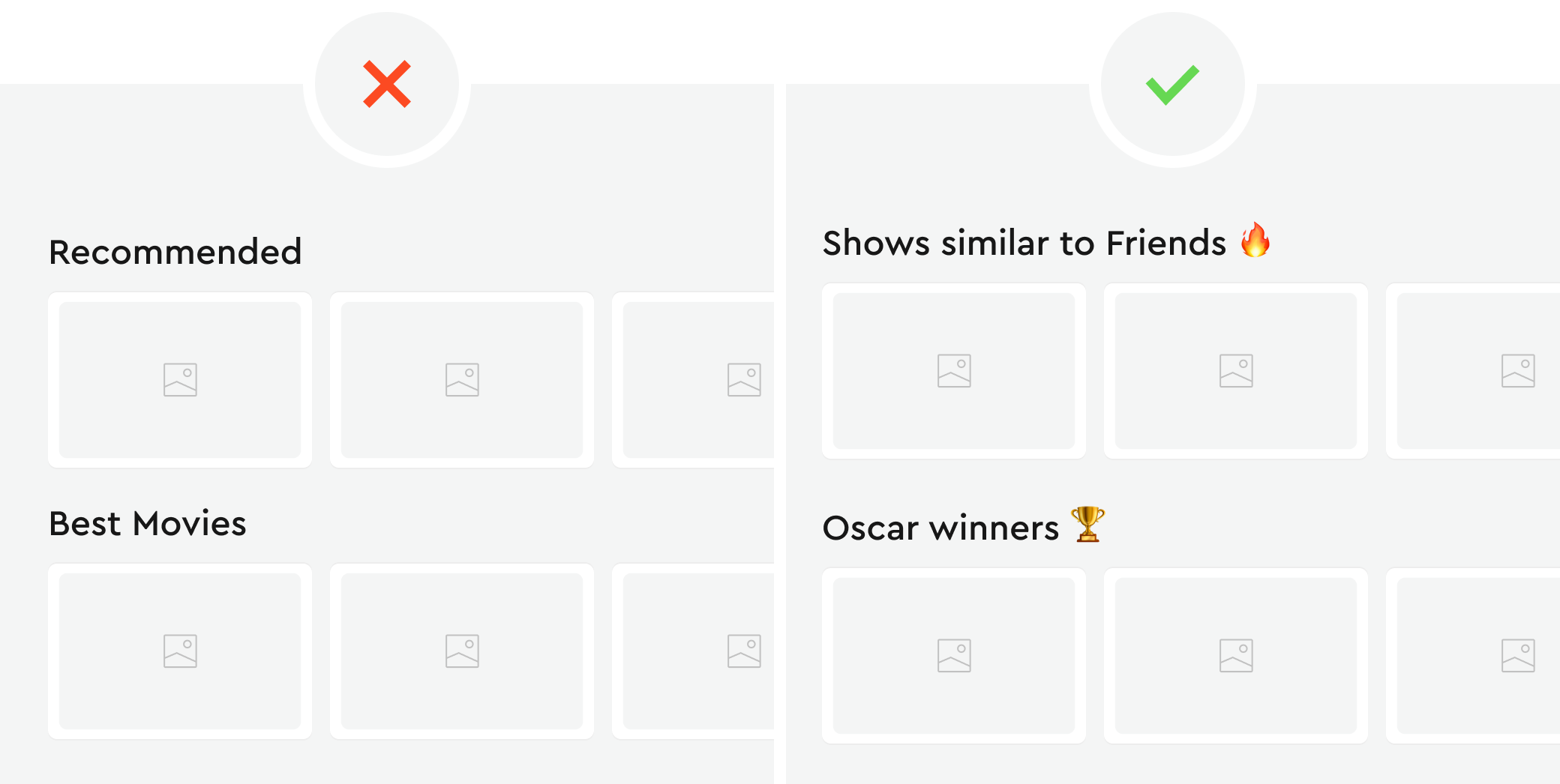
Streamlined Interactions
Streamlining interactions is crucial for maintaining user engagement and satisfaction. Incorporating quick and intuitive actions such as ‘Continue Watching,’ ‘Save for Later,’ and ‘Like’ functionalities enables users to interact with content easily. These features empower users to curate their viewing experiences while fostering a sense of connection and personalization within the platform.
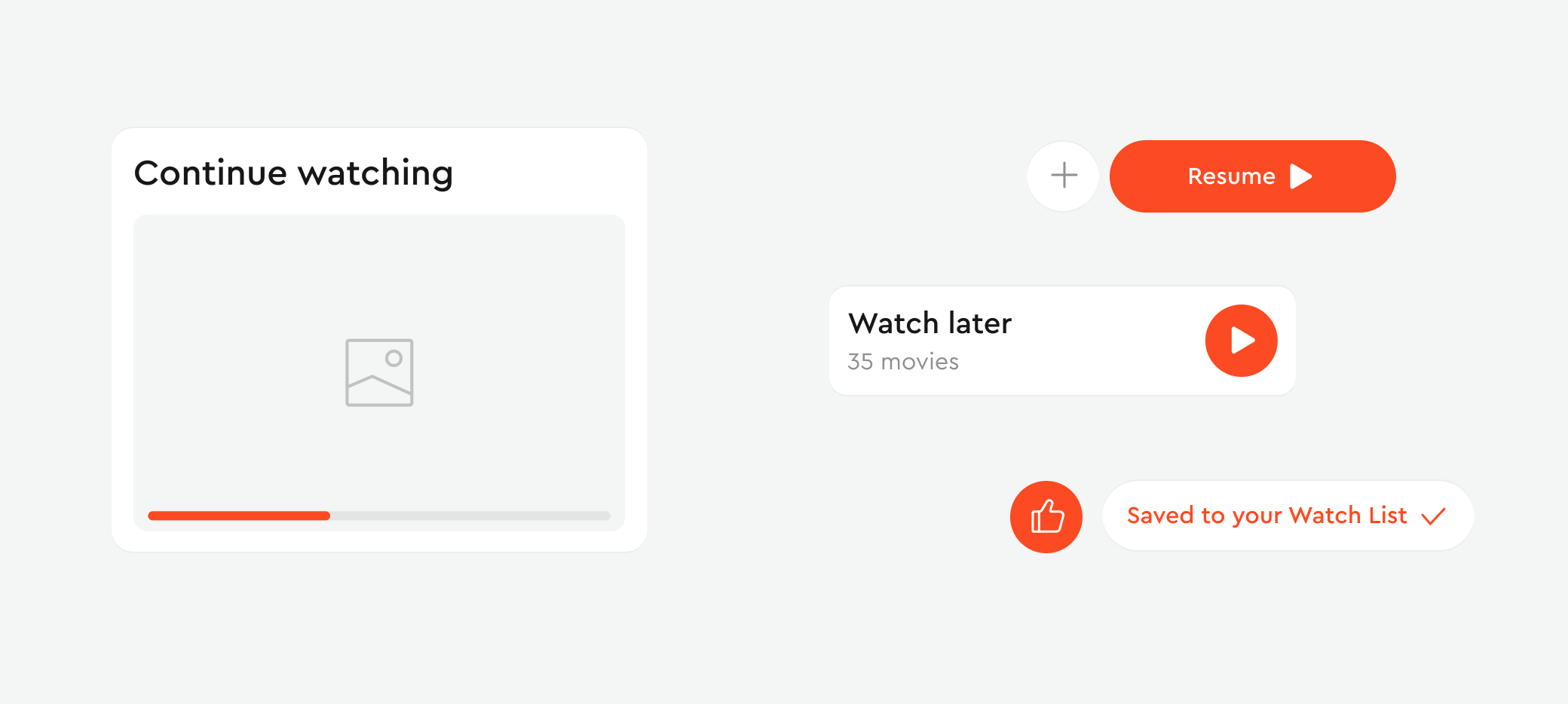
Empower the community
Communication plays a crucial role in fostering a sense of community and engagement. It is essential for live-streaming services like Twitch, YouTube Live, etc. Implementing features such as live chats, comments sections, and polls encourages users to interact with content and each other in real-time, leave feedback, and be a part of a community with common interests.
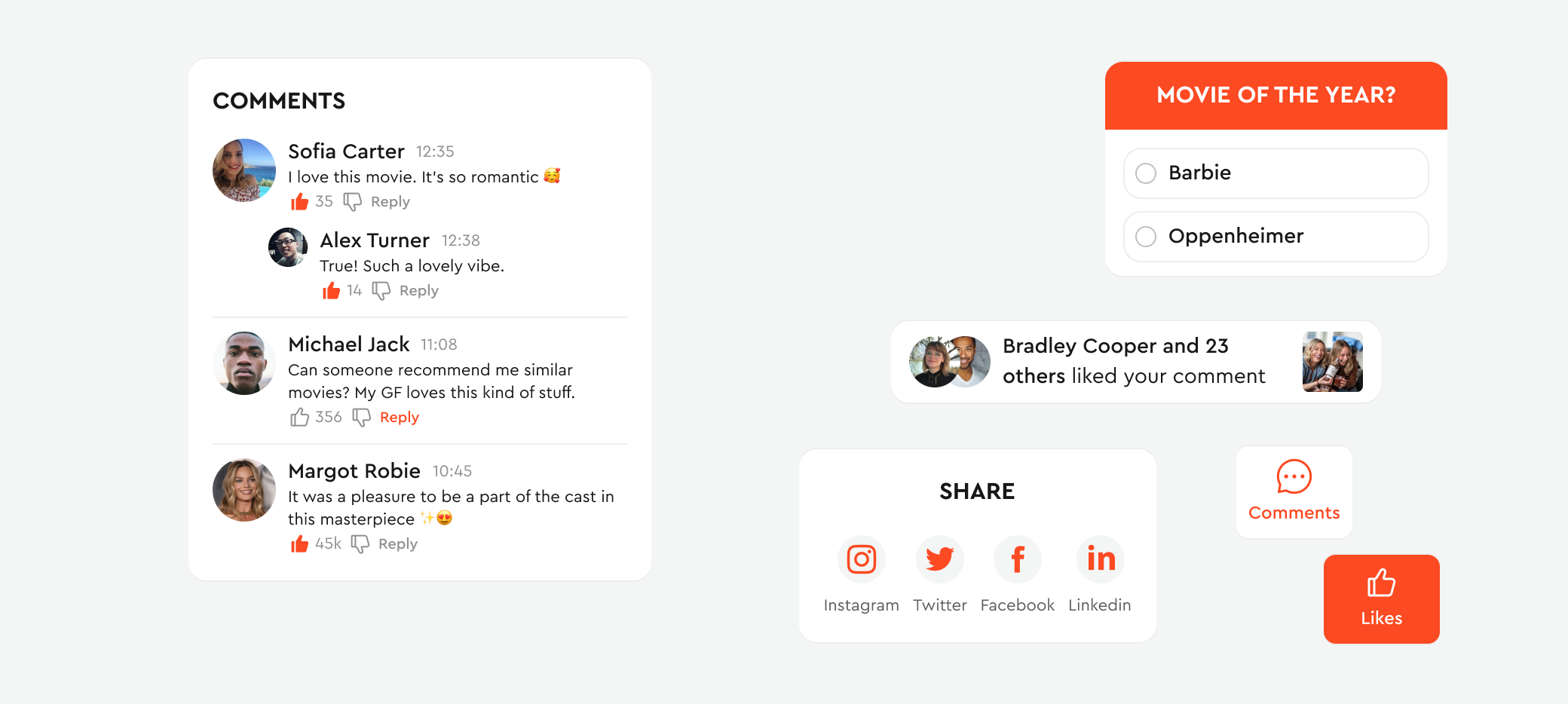
Final Thoughts
Effective UX/UI design can greatly elevate the user’s experience while watching content on a video streaming platform. It’s worth remembering that people usually come to these platforms for relaxation and a good time. Therefore, prioritizing the development of intuitive navigation systems, soothing color palettes, and visually appealing elements is crucial. By optimizing these aspects, users can seamlessly navigate the platform and immerse themselves in a stress-free viewing experience without being interrupted by interaction with the system.


