What is Usability and Why it drives app Success
By Spaceberry Studio 8 min reading Sep 23, 2025
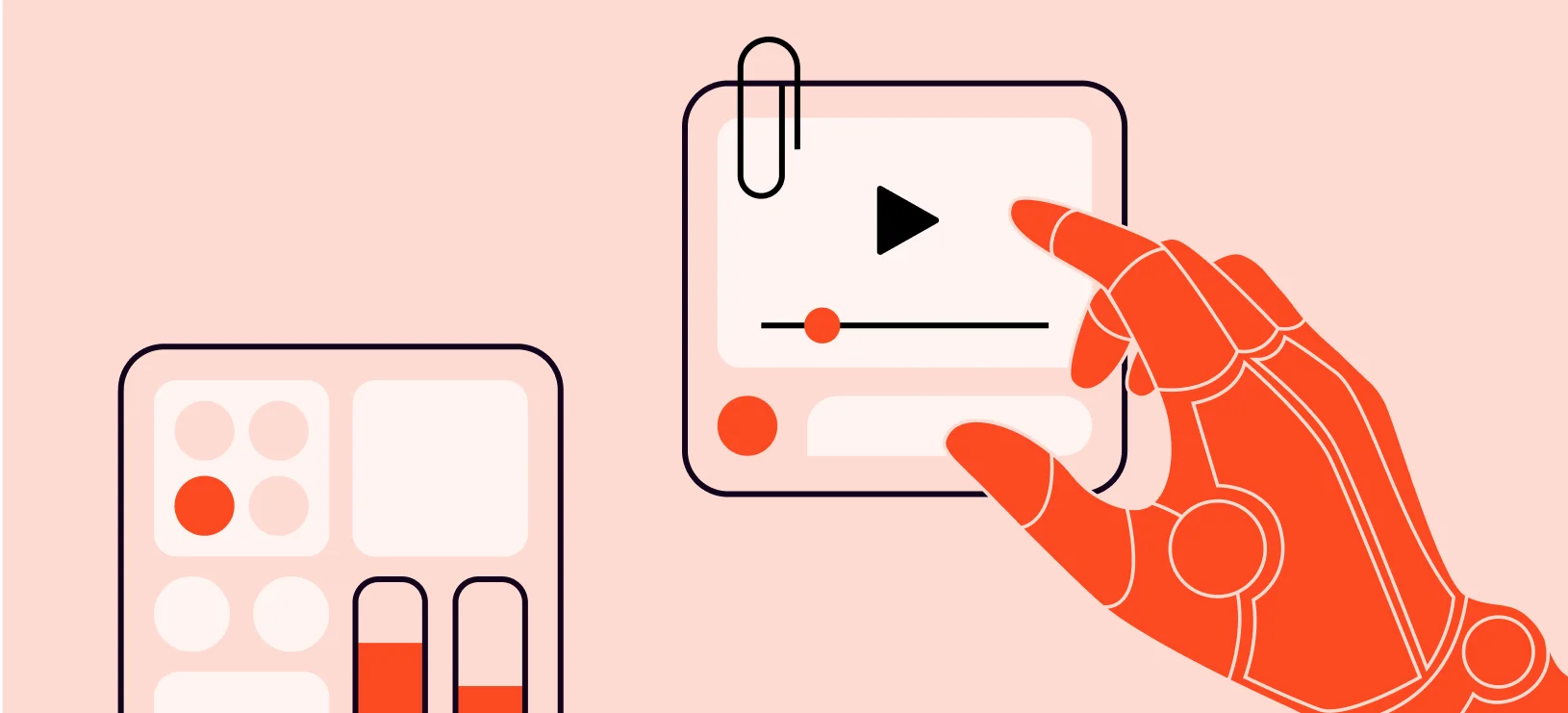
At Spaceberry Studio, usability isn’t an afterthought – it’s the backbone of every product we ship. Our teams start by asking not what the app should do, but how real people will actually use it in the wild. If you’re wondering, what is usability, think of it as the art and science of helping users achieve their goals with the least amount of effort, the fewest errors, and a smile at the end of the journey. In this article, we’ll unpack why application usability is the secret lever of app success, share practical methods, and offer Spaceberry Studio–style insights and examples drawn from our work with clients and our own blog-driven experiments.
What is usability in practical terms? It’s a measure of how easily a user can start, learn, and complete tasks within your app, with minimal cognitive load and maximal satisfaction. It encompasses learnability, efficiency, error tolerance, accessibility, and memorable design. When an app scores high on usability, users reach their goals faster, experience fewer slips, and become more loyal advocates – often without realizing why the app feels so “obvious.” Spaceberry Studio translates this into a repeatable process: user research, heuristic evaluation, rapid prototyping, and iterative testing that aligns with business goals. Our case studies—whether it’s onboarding optimization, navigation redesign, or accessibility improvements – demonstrate that small, well-placed usability tweaks yield disproportionate business benefits, from higher activation rates to reduced support queries.
Learnability, first-use experience, and the onboarding edge
Learnability is the quality that makes new users productive on day one. A well-structured onboarding sequence, clear affordances, and consistent patterns shorten the learning curve and set realistic expectations. At Spaceberry Studio, we treat onboarding as a reusable, measurable product phase – not a one-off splash screen. Consider the following approaches:
- Progressive disclosure that reveals features only when they’re needed
- Inline microcopy that clarifies intent without heavy jargon
- Guided tasks that map to user goals (e.g., “Set up profile,” “Create your first project”)
- A design system that preserves consistency across screens and platforms
In our blog-backed work, onboarding redesigns for fintech and consumer apps consistently reduce drop-off and accelerate activation, illustrating how what is usability translates directly into improved onboarding outcomes.
Efficiency and cognitive load: fast tasks, clear paths
Users value apps that help them finish tasks quickly and confidently. Efficiency isn’t just fast screens; it’s smart sequencing, predictable results, and minimal decision fatigue. Spaceberry Studio emphasizes task flow optimization, which includes:
- Streamlined, goal-directed journeys with clearly labeled next steps
- Short, scannable content and consistent layout patterns
- Design that minimizes context switching between screens and apps
- Predictable outcomes and immediate feedback for user actions
When tasks are efficient, users complete them with fewer attempts, reducing frustration and increasing retention. A practical example from our work shows how a navigation refactor improved task completion rates and reduced time-to-task, underscoring the link between deep usability work and measurable business impact.
Memorability, consistency, and mental models
Memorability ensures that users don’t have to relearn your app after days away. Consistency across screens and alignment with users’ mental models make the interface feel familiar and trustworthy. Spaceberry Studio leverages a well-documented design system, semantic information architecture, and predictable navigation to help users rely on learned patterns rather than constantly re-figuring out how things work. This consistency is not boring – it’s a release valve for cognitive load that pays off in fewer errors and faster task completion.
Errors, feedback, and graceful recovery
No interface is perfect, but good usability design minimizes the pain of errors and guides users back on track. Our approach includes:
- Clear, actionable error messages with concrete next steps
- Inline validation during data entry to prevent mistakes before they happen
- Non-blocking design that allows users to recover without losing progress
- Real-time feedback and tactile or visual cues that acknowledge user actions
Graceful error handling preserves momentum and reduces abandonment, a common pitfall in highly feature-rich apps where a single misstep can derail a user’s journey.
Accessibility and inclusive design
Usability isn’t meaningful if it excludes people. Accessible design ensures your app serves a diverse audience, including users with visual, motor, or cognitive differences. Spaceberry Studio’s accessibility playbook covers color contrast, keyboard navigability, screen reader compatibility, scalable typography, and inclusive language. By embedding accessibility into the early design and testing phases, we not only widen your market but also improve overall usability for everyone – often with a simple, well-considered design system and governance that keeps track of accessibility roll-ups across releases.
Delight, trust, and the balance of utility with personality
Usability isn’t soulless; it can be delightful. Subtle micro-interactions, thoughtful motion, and a brand voice that respects user context turn efficient products into trusted companions. Spaceberry Studio often threads personality into usability through purposeful microcopy, tasteful animation, and a consistent, humane tone that aligns with the app’s purpose. The result isn’t fluff – it’s higher engagement, longer session lengths, and better word-of-mouth referrals, all while keeping task completion front and center.
Measuring usability: from metrics to business impact
To gauge how usable an app is, you need a balanced toolkit that blends qualitative and quantitative signals. Spaceberry Studio combines user research with analytics, to translate usability into tangible outcomes for the business. Core methods include moderated and unmoderated usability testing, heuristic evaluation, and lightweight surveys. We also rely on qualitative observations from screen recordings and participant notes to understand why users struggle or succeed. On the metrics side, the following indicators help quantify usability in real-world terms:
- Task success rate (percentage of users who complete a target task)
- Time on task (how long it takes to complete a task)
- Error rate and error severity (types and frequency of mistakes)
- Learnability scores (improvement over repeated attempts)
- System Usability Scale (SUS) scores and trendlines over iterations
- Drop-off rate and funnel completion at key steps
- User satisfaction and perceived ease of use (qualitative feedback)
These metrics bridge the gap between design decisions and business impact, turning subjective usability judgments into auditable outcomes that stakeholders can rally behind.
A pragmatic Spaceberry Studio playbook for usability-driven product design
We build usability into every phase of product development with a repeatable, outcome-focused process. Here’s a practical outline you can apply, inspired by how we work with clients and described in our blog and case studies on Spaceberry studio:
- Discover and align: conduct user research, stakeholder workshops, and competitive benchmarking to anchor a common understanding of user goals and business metrics.
- Define success and personas: articulate measurable usability goals, create user personas, and map critical journeys that represent real workflows.
- Design for learnability and flow: develop low- and mid-fidelity prototypes, validate information architecture, and establish a design system that enforces consistency.
- Prototype and test early: run rapid usability tests with representative users, iterate on feedback, and validate with both qualitative and quantitative signals.
- Develop with accessibility in mind: integrate accessible components, semantic markup, and inclusive testing to ensure broad usability from day one.
- Measure post-launch impact: monitor task success, time-to-task, and retention metrics; run ongoing usability reviews to catch regressions.
- Iterate and scale: evolve the product with a focus on improving critical journeys and transferring usability gains into business outcomes, such as activation, retention, and conversion.
Common usability pitfalls and how to avoid them
Even great teams fall into familiar traps that erode usability. Here are typical landmines and concrete remedies that Spaceberry Studio uses to steer projects clear:
- Overloading screens with options – merge intelligently, prioritize core tasks, and use progressive disclosure to reveal advanced features only when needed.
- Inconsistent patterns across modules – anchor everything to a single design system and document exceptions with clear rationale.
- Poor information architecture – validate with card-sorting during early discovery and iterate on the IA based on user feedback.
- Non-descriptive microcopy – prioritize action-oriented, concise copy that guides users through tasks (and test copy with real users).
- Ignoring accessibility – embed accessibility checks in the design review process, not as an afterthought, to avoid costly retrofits.
Spaceberry Studio case-study snapshots
Across our client work, we repeatedly see how focused usability improvements translate into meaningful outcomes. For example:
- Onboarding revamp for a fintech app simplified task paths, clarified permissions, and reduced confusion during the first session – leading to higher activation and quicker time to value, as discussed in our usability-focused blog posts.
- Navigation redesign for a social app aligned with user mental models, resulting in faster task completion and fewer help-center inquiries, which we documented in our Spaceberry Studio case studies.
- Accessibility-driven redesign for a healthcare portal ensured compliance, broadened the user base, and improved overall satisfaction, a topic we’ve explored in our design-for-accessibility posts.
Conclusion
What is usability? It’s the deliberate, measurable practice of making your app understandable, efficient, robust, and inclusive so that users achieve their goals with ease and a touch of delight. For app success, usability isn’t a checkbox – it’s a continuous discipline that informs strategy, design, testing, and iteration. Spaceberry Studio’s approach blends rigorous user research, principled design systems, and practical testing to deliver products that not only work but feel inevitable to use. By focusing on learnability, efficiency, error resilience, accessibility, and meaningful metrics, you turn user satisfaction into business value. If you’re seeking a partner who can translate usability into measurable outcomes and compelling experiences, Spaceberry Studio stands ready to help you design with purpose, test with precision, and ship with confidence.


